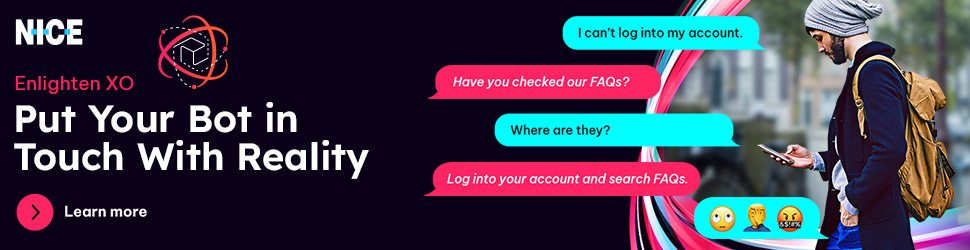When I received the AnkerWork SR500 Speakerphone shown above, it seemed like a useful multipurpose office accessory to make business phone use and video conferences more productive. It turned out as little more than a one-trick device only helpful in corporate and SMB conference rooms.
The disconnect in this device’s purpose escaped me at first. It has been a while since my work revolved around conference rooms, and I now connect to video presentations and phone line-connected interview calls.
Alas, the SR500 is overkill for my well-stocked multi-phone line remote office. But my feeble speaker phone handsets and external speakers leave much to be desired. So the business phone tools hype that surrounds the SR500 sounded like a perfect solution. But not for me.
This speakerphone can be a winner for business conference rooms as a souped-up video conference speaker amplifier and voice enhancement tool. The SR500 could be your new go-to device to make video conference sessions more audibly pleasant in both small and extra-large meeting rooms.
No telephones accepted: You’ll need a backup plan for conferencing via landlines rather than computers — and if you are thinking about connecting a smartphone or other Bluetooth-enabled device, think again. The SR500 does not currently support those, either.
A Case of Nomenclature Overreach
AnkerWork’s product photography and marketing blurbs strongly “suggest” that a product dubbed a “speakerphone” would have something more relevant to do with telecommunications. The two line ports on the underside of the SR500 added to my misconception.
Sadly, though, the response was disappointing when I contacted Anker’s tech support office about how to attach this device to a phone line. This unit is designed for computers and does not support landline phones.
So even though the SR500 has LED-lit icons to press for connecting (green) and disconnecting (red) a phone, those two buttons merely unmute and mute the non-phone speaker device.
Audio-Boosting Features
AnkerWork designed the SR500 to improve voice delivery in noisy environments, whether in small or very large rooms. For large conference tables, users can daisy chain up to five speakerphones to give all attendees sitting at the table a clear shot at being heard without shouting or straining to hear what others are saying.
AnkerWork’s Quick Start Guide video shows how to set up and connect multiple SR500 speakerphones:
This conference enhancer picks up voices from 16 feet away, helping to ensure up to 45 people hunkered around a series of conference tables can be heard equally without having to raise their voice or volume, according to AnkerWork.
The upgraded VoiceRadar 2.0 technology integrates comprehensive audio processing with deep learning to isolate voices from the background noise. It can differentiate voices in more than 30,000 different room designs and sizes. Only the primary speaking voice is filtered to the speakers.
The AnkerWork app makes keeping up with software updates easy. With the maker’s software, the SR500 is fully compatible with all leading online conferencing services, including Zoom, Skype, Google Hangouts, FaceTime, WebEx, and GoTo Meeting.
Sound-Capturing Design
The all-metal black and gray casing is compact, although slightly larger than most desktop speakerphones. It measures 8″ x 4.5″ x 1.5″. That space is needed to hold the device’s eight microphone array around the oblong-shaped case.
The 1.75″ speaker is no lightweight performer, either. Hidden within the top half of the speakerphone’s case, it outputs sound directed upward and sideways, emitting voices around the room.
I tested the SR500 during a work week of conference calls for news briefings and voice-only calls, mostly using Zoom, Skype, and Meet. The quality sounded better than a face-to-face conversation.
The speakerphone uses an artificial intelligence algorithmic model based on 280 hours of speech signals in dozens of simulated and field training tests. This algorithm dynamically recognizes a wide range of language accents and sound sources.
The SR500 supports low (80Hz) to high (20KHz) audio frequencies with less than 3% vocal distortion. The result is a vibrant sound quality from any direction.
Missed User Opportunity
Compared to smaller speakerphones I have used, the sound quality from the SR500 is superior. The only drawback, and it is a severe weakness, is the lack of Bluetooth support to pair the speakerphone to other devices.
The sound response is so good that I would use this unit to replace a current speakerphone that does connect to my smartphone. But with no way to connect the two devices, either wirelessly or via cable, I cannot use my Google Voice phone number through the SR500.
That is even more daunting because the AnkerWork Speakerphone connects to computers via the included Power over Ethernet (PoE) cables. I can output audio from video conferencing apps through the speakerphone, but the connection does not work with Google’s Voice internet phone platform.
Bottom Line
The AnkerWork SR500 Speakerphone sports an impressive build quality. Plus, its anti-theft protection features, including device-locking systems, make this a prime solution for organizations with a heavy load of small and large group video communications.
However, the list of unsupported connections limits the usefulness of the SR500 speakerphone to enterprise-size organizations. Although it is a solid performer, at $349.99 for a single unit, it becomes pricey to chain together multiple voice extenders — and the inability to be a PC-only tool makes it a questionable purchase for a broader user base.
The AnkerWork SR500 Speakerphone is available at Amazon and the AnkerWork web store.
Suggest a Review
Is there a tech product or application you’d like to suggest for review? Something you love or would like to get to know?
Please email your ideas to me and I’ll consider them for a future column.
And use the Reader Comments feature below to provide your input!